Here we will compile all our tips that go out in our email newsletters. Plus, those that you send us and any other good ideas we hear about. They are in most recent order with newest at the top.
"Always look at every spending opportunity as a means to increasing your child's tuition rewards."
—Wittecism
"Occasional big purchases are great, but it's the small everyday purchases that will get you there."
—Wittecism
Your Tip Goes Here
Use the orange link below to send in your best tip.
Send us feedback!What do you think?
DON'T RUN DOWN VISAS TOO LOW
Visa prepaid debit cards are much harder to empty online when their balance of available funds is below $5.00.
More and more we're running into websites where they impose a minimum allowable payment. Some minimum payment thresholds go as low as $1 while $5 seems to be the upper end right now.
I recently painted myself into a corner-style situation where I had made multiple small Visa payments on one of my regular monthly bills to empty the cards and accidentally left myself a remaining balance due on the bill of only $2.28.
Even though that was now my total amount due, the website's $5 minimum payment threshold prevented me from making my final payment. The website wouldn't even take my regular credit cards.
I had to call the company's customer service to make my final payment over the phone. I explained to the kind gentleman that I used these prepaid Visa gift cards to support a local charity and they were okay with that. But, boy was I embarrassed!.
I learned two lessons that day: First, never let any of your Visa balances go below $5 before you empty them. And second, plan your multiple bill payment strategy so that your last payment on a bill will be greater than $5. Then use a card that will completely pay off the bill, yet still leave more than $5 on the Visa. For example, if the final payment is $10, make sure you use a Visa that has more than $15 on it before you make the $10 payment.
AMAZON PRIME MEMBERSHIP You can pay your monthly or annual Amazon Prime membership fee using your Amazon gift card balance which you reload with Amazon.com gift cards purchased from the Gene Grawe Fund office.
You can pay your monthly or annual Amazon Prime membership fee using your Amazon gift card balance which you reload with Amazon.com gift cards purchased from the Gene Grawe Fund office.
To set it up, login to your Amazon.com account. Then go to Your Account | Prime | Update your payment method | Edit payment method | Your available balance. Finally, check the box that says "Use your gift card balance when available". Now, all you have to do is note the monthly or annual renewal date on your calendar and remember to maintain a large enough gift card balance a day or two before that date to cover the fee.
As always, where you pay for those Amazon.com gift cards will make a big difference in how much tuition money you earn. Because the Amazon.com rebate is less than 4% (it's 1.75%) you earn a greater tuition reward by buying the cards at the Gene Grawe Fund office with cash or check versus what you would earn by buying them online at RaiseRight.com and paying with PrestoPay.
To pay your $139 Prime annual membership fee with gift cards purchased by cash or check at the Gene Grawe Fund office you would earn $2.78. If you paid the same $139 with gift cards purchased on RaiseRight.com with PrestoPay, you would only earn $1.22. That may only be $1.56 more, but it's also a 78% increase. Mathematically, that's a huge increase. Always ask yourself, "If I were standing in the store with the exact same product in each hand and one was marked $2.78 and the other was marked $1.56, which should I put in my shopping cart?". Those little differences add up over the course of a year!
For a more detailed explanation on where you should pay for your gift cards to maximize your tuition earnings, click, tap, or touch here to read a the tip below.
KEEP A SMALL AMAZON GIFT CARD BALANCE TO PAY FOR PRIME MOVIE RENTALS
Maintain a small Amazon.com gift card balance to pay for late night movie rentals on Amazon Prime. Buy an Amazon.com gift card from the Gene Grawe Fund and load its balance into your Amazon gift card account. You can even scan the Claim Code with your smartphone's Amazon App. Then try to remember to not let the balance go below $20. That should be enough to cover most Amazon Prime movie rentals.
Unless you change it in your Amazon.com settings, purchase payments will always come from your Amazon.com gift card balance before Amazon makes a charge to any of your credit or debit cards on file.
I always found it very aggravating when a Prime movie rental showed up on my credit card bill. When it comes to the Gene Grawe Fund, it's just like that old saying, "Take care of the pennies and the dollars will take care of themselves."
Pay Your Office365 Subscription with GGF Funds Businesses take notice! Yes, anyone can start or renew a Microsoft subscription, like Office 365, using Gene Grawe Fund's Five Back Visa. But, you have to do it through PayPal. The payment will fail if you just add the GGF Visa as the payment method in your Microsoft Account.
Businesses take notice! Yes, anyone can start or renew a Microsoft subscription, like Office 365, using Gene Grawe Fund's Five Back Visa. But, you have to do it through PayPal. The payment will fail if you just add the GGF Visa as the payment method in your Microsoft Account.
Do the following about a week before your Microsoft subscription's renewal date:
1. Register a GGF Five Back Visa debit card on the FiveBackGift.com website.
2. Add that newly registered GGF Five Back Visa debit card to your PayPal.com account and make it the default payment method.
3. Login to your Microsoft account, select "Change how you pay", then set PayPal as the payment method.
4. Wait for the renewal date to come around and Microsoft will automatically process the payment.
NOTE: If you have any funds in your PayPal account (i.e. a positive balance), those funds will be used before a charge is made to the GGF Visa. So if you want the whole payment to go on the GGF Visa, you'll need to make sure your PayPal account has a $0 balance.
UPDATE 2/23/2021: Once again, Microsoft took their $106.24 Office 365 annual subscription payment today using the Gene Grawe Fund Visa I set as my preferred payment method on Payal. Yeah!
Pay Even Part of Your Contractor's Bill with a GGF Gift Card Independent contractors seem to be good about letting Gene Grawe Fund supporters pay some or even all of their bill with GGF gift cards. Here are some of the anecdotes we've been made aware of over the last few years (my favorite is #10):
Independent contractors seem to be good about letting Gene Grawe Fund supporters pay some or even all of their bill with GGF gift cards. Here are some of the anecdotes we've been made aware of over the last few years (my favorite is #10):
1. GGF supporter bought a reloadable big box store gift card and gave it to a regular contractor who lets the customer pay each month's invoice by reloading the gift card. Contractors spend a lot of money at Home Depot and Lowes and don't seem to mind this reloadable arrangement. Especially the contractor whose wife keeps the books and grills him over every tool he buys. "Out of sight, out of mind", is what he says.
2. Instead of mailing a check, call in your contractor payment using a GGF Visa debit card. Many can accept credit and debit cards through Square or PayPal.
3. One contractor lets a GGF supporter add in one $250 GGF Visa as part of his payment every time he does a job.
4. Another GGF supporter takes his contractor buddy to the GGF office every few months so the contractor can pay his Woodmart bill.
5. We heard one GGF supporter paid part of a large machine shop bill with $200 in GGF pizza gift cards. The happy machine shop employees had pizza for lunch every Friday for a month. The boss took credit for it, but I guess it was his money after all.
6. Another GGF supporter went with his contractor to buy materials at Lowes. The supporter then paid the materials bill through the RaiseRight smartphone app.
7. GGF supporter found out where his lawn service contractor buys gas everyday and then pays part of his monthly lawn service bill with a $100 gas gift card. The contractor loves the arrangement and so does the customer.
8. Another GGF supporter tips his annual window washer with some $10 Hy-Vee gift cards instead of cash. You can buy gas, groceries, beer, or lunch with those. They always seem to be appreciated.
9. GGF supporter bought his niece a $25 Lowes gift card as a house warming gift when she bought her first home. Then he helped her setup a RaiseRight.com account with the RaiseRight app and helped her register the Lowes card as reloadable. Now, the niece reloads the Lowes card whenever she has to go there to buy the dozens and dozens of tools, home repair and remodeling materials every new homeowner needs. The supporter earned more tuition rebates the very first month than he spent on the $25 housewarming gift.
10. A saavy, old GGF supporter talked a younger contractor into accepting $100 worth of Bath & Body Works gift cards as part of his payment for the contractor to give his wife. The naive contractor said his wife wasn't into that kind of thing. Turns out she was! The old guy said the young contractor even thanked him the next time they spoke.
11. Contractor figured out all the materials that were needed for a job and then paid the nearly $4,000 Home Depot bill with a couple of RaiseRight.com $2,000 eCards the customer handed him.
12. One contractor let's a lawn service customer pay part of his monthly bill with a few $25 Jimmy John's gift cards and then the contractor treats his crew to lunch at Jimmy John's once in awhile.
So don't be afraid to ask your independent contractor for an occasional arrangement. It benefits both parties.
We've not heard of any problems, but it's always best to make sure both parties are clear about what's going on because in some cases using gift cards as part of a bill payment provides no proof of payment for either party. In other words, don't hand the lawn kid a stack of pizza gift cards to give to the boss and expect it to come out well.
If you've heard of other stories, please let us know and we'll add them here.
GoFundMe.com The donation campaign website GoFundMe.com accepts the Gene Grawe Fund prepaid Visa debit card. If you find they can accept an unregistered Visa, please let us know.
The donation campaign website GoFundMe.com accepts the Gene Grawe Fund prepaid Visa debit card. If you find they can accept an unregistered Visa, please let us know.
Use AutoHotkey to Enhance Your GGF Program If you use a lot of Gene Grawe Fund prepaid Visa debit cards for bill payment, online purchases, and shopping at stores that do not offer any Gene Grawe Fund or RaiseRight.com gift cards, then you're probably very tired of typing 16-digit card numbers over and over and over again. Enter AutoHotkey a simple scripting program for task automation on Microsoft Windows devices.
If you use a lot of Gene Grawe Fund prepaid Visa debit cards for bill payment, online purchases, and shopping at stores that do not offer any Gene Grawe Fund or RaiseRight.com gift cards, then you're probably very tired of typing 16-digit card numbers over and over and over again. Enter AutoHotkey a simple scripting program for task automation on Microsoft Windows devices.
Imagine being able to simply type 4125 during an online checkout, touch the Spacebar, and instantly have 4912777342314125 appear in the debit/credit Card Number box. Imagine hitting two keys and suddenly your new Visa debit card has been registered on FiveBackGift.com. If you have a Windows OS computer, then you have all you need to begin using AutoHotkey.
Click here to read our how-to article on incorporating AutoHotkey into your Gene Grawe Fund gift card program.
It's bad enough when your premiums go up, but it's even worse when you can't use GGF funds to pay the premium! Previously, State Farm auto insurance customers were out of luck if their semi-annual premium payment was over $500, which is the largest denomination Visa debit card available for purchase through the Gene Grawe Fund. State Farm limited a customer to only one payment method for the full amount of the premium amount due. Some GGF members have had to revert to quarterly premium payments to keep the payment amounts below the $500 debit card limit. But, if you wanted to pay every 6 months you were out of luck trying to route those premium payments through the Gene Grawe Fund to earn tuition rewards for your student or school.
Previously, State Farm auto insurance customers were out of luck if their semi-annual premium payment was over $500, which is the largest denomination Visa debit card available for purchase through the Gene Grawe Fund. State Farm limited a customer to only one payment method for the full amount of the premium amount due. Some GGF members have had to revert to quarterly premium payments to keep the payment amounts below the $500 debit card limit. But, if you wanted to pay every 6 months you were out of luck trying to route those premium payments through the Gene Grawe Fund to earn tuition rewards for your student or school.
Recently, we discovered that the State Farm Insurance website now allows you to split a semi-annual auto insurance premium payment in half by paying half now and the remaining half in 30-60 days at no additional cost to you in fees. By the way, their website states that State Farm has eliminated all payment fees.
This means that if your semi-annual auto insurance premium has risen above the maximum GGF Visa denomination of $500, but is still $1,000 or less, you can split the full payment into half now on one GGF Visa and the other half a month later on a different GGF Visa. Potentially, up to $500 on one Visa now and up to $500 later on a second Visa. This could add up to an additional $2,000 a year in gift card purchases to your student's Gene Grawe Fund account! Plus, you have the added benefit of easing the premium pain with two smaller payments a month or two apart.
It's a win-win for you, your student, and the Gene Grawe Fund. Actually, anyone who wants to support the Gene Grawe Fund could do this. That's mom, dad, brothers, sisters, grandparents, aunts, uncles, cousins, friends and so one. If you no longer have a student in the Quincy Catholic school system, then just designate one of the five schools to receive your earnings when you purchase your debit cards at the Gene Grawe Fund office. That's money your school can use for whatever they need.
NOTE: This premium splitting may or may not apply to payments made in-person or by phone in your agent's office. If someone discovers that you can make two payments through your local agent, please send us an email with the particulars. Also, this may or may not apply to quarterly or annual premium payments. If you have knowledge about this please email us. Same question applies about non-escrowed homeowners insurance, renters insurance, boat insurance, life insurance, business insurance, and any other State Farm insurance products. Let us know what you know and we'll add it to this tip.
Three Ways to Designate Your Gift Card Purchase You can designate the earnings from your gift card purchases to go to one of three places.
You can designate the earnings from your gift card purchases to go to one of three places.
1. Individual student. Your earnings are applied directly to the tuition account for this student.
2. One of the 5 Quincy Catholic schools: Blessed Sacrament, St Dominic, St Francis, St Peter, or QND. Your earnings are donated to your designated school to be used as the school sees fit. This is a relatively new revenue source for the schools and it'll be interesting to see how much it amounts to and how the schools make use of it.
3. Undesignated purchase earnings go into the GGF General Fund. Money in the General Fund is used and disbursed according to the charter governing the Gene Grawe Fund. Basically, it is used for operating expenses and then the remainder is shared as bonuses by those students who's designated purchases for the year exceeded the $5,000 bonus threshold.
How do I designate someone or no one? All you need to do when making a gift card purchase by check at the Gene Grawe Fund office is to write the student's name or school's name or General Fund in the memo field of your check. We try and remember to check for a blank memo field, but it is your responsibility to designate the purchase.
If paying by cash at the Gene Grawe Fund office, tell the office volunteer the designee's name and make sure they write it down on the Cash Purchases list before you leave. We do get pretty busy sometimes.
To designate your online purchases at RaiseRight.com paid using PrestoPay, you'll need to login to your RaiseRight.com account, go to Dashboard | Account Settings | Profile | Student Name: and enter in the family's 9-digit Gene Grawe Fund account number or the student's name or the name of the school you wish to support. Or if you wish your earnings to go to the General Fund, then enter General Fund in the Student Name field. That would be a big help to JoAnn Witte every spring. If the field already says General Fund, then she won't have to do any guessing, make any assumptions, or pick up the phone to find out where the funds should go.
If the check's memo field is left blank or if the Student Name field in your account profile at RaiseRight.com is left blank, the earnings will go directly into the General Fund.
Understanding Hulu's interesting billing when paying with gift cards. Buying Hulu eGiftCards from RaiseRight.com is easy. Redeeming the Hulu eGiftCard code in your online Hulu.com account is easy. Figuring out when you'll be billed next by Hulu is not so easy. Your Hulu account does not maintain a gift card balance for you to easily see. It's treated like you've prepaid your account right down to prorating partial months. Once you apply a $25 or $50 Hulu eGiftCard to your Hulu account, your next billing date is moved into the future to an appropriate date that reflects when your pre-payment amount has expended based on the monthly cost of your viewing package.
Buying Hulu eGiftCards from RaiseRight.com is easy. Redeeming the Hulu eGiftCard code in your online Hulu.com account is easy. Figuring out when you'll be billed next by Hulu is not so easy. Your Hulu account does not maintain a gift card balance for you to easily see. It's treated like you've prepaid your account right down to prorating partial months. Once you apply a $25 or $50 Hulu eGiftCard to your Hulu account, your next billing date is moved into the future to an appropriate date that reflects when your pre-payment amount has expended based on the monthly cost of your viewing package.
For instance, my monthly streaming package costs $11.99 a month. My next billing date was 2/11/2020. I bought a $25 Hulu ScripNow! gift card and redeemed it in my Hulu.com account. Then I clicked on the Upcoming Charges button and eventually figured out that the $25 gift card prepaid two full months at $11.99 each and the remaining $1.02 bought me two prorated days: 4/11/2020 and 4/12/2020. My $25 gift card was expended on April 12th and as a result my billing date changed from the 11th of the month to the 13th of the month. So now, I need to make sure I remember the new billing dates are on the 13th. Well, only until April when they'll probably slide to the 15th.
NOTE: The Hulu Terms and Conditions state that, "Any remaining balance of a redeemed Hulu gift subscription will be forfeited upon cancellation." So I would be careful about prepaying your Hulu account too far out. Just know you won't get a refund if you cancel.
ATTN BUSINESSES: Pay your federal business taxes with GGF Visas.
Did you know that your federal business taxes (i.e. 900 series, 1041, 1065, and 2290) can be paid online using prepaid Visa debit cards from the Gene Grawe Fund? Take a moment to read our short how-to article on paying federal taxes with our prepaid Visas.
Send an eGiftCard to someone special.
Perfect for last-minute gifting—you can send an eGiftCard immediately or schedule it for later delivery on a future date like Christmas, Easter, a birthday, or any special occasion.
Login to your RaiseRight.com account, shop for and select any eGiftCard you wish to send and then check the box next to Make this a gift? You can now add a personal greeting and other pertinent information about you and the recipient. Your recipient will then receive an email with a link to view and print their eGiftCard or save it to their smartphone. Simple as that.
It really is perfect for 21st century gift giving...last minute or not.
Traveling to Grandma's house for the holidays?
Use gift cards from RaiseRight.com and the Gene Grawe Fund to book your flights, hotels, and rental cars. If you’re road tripping to Grandma’s house, be sure to grab gift cards for gas stations that you can register and reload along the way. And don't forget about meals at favorite restaurants to, from, and even while you're at Grandma's. I guarantee you she'll welcome the break and will enjoy being treated like a queen.
Donate Those Leftover Low Balance Visa Cards
A great way to use up those leftover low balance Visa debit cards is to donate the remaining balances like $2, $4.52, $9.56, $12.18, etc. to a good cause. Obviously, a good choice would be to donate the remaining balance to the Gene Grawe Fund's general fund using the Donate button at the top of our website and at the very bottom of each newsletter we send out.
WikiMedia Foundation: Another good choice would be the WikiMedia Foundation, owner of the Internet's premier information storehouse Wikipedia.org. You've probably seen it show up dozens of time when you search for something on the internet.
Wikipedia is free to use and remains bias-free because they accept only donations. They do not accept advertising and will not sell or trade your information. Every year, I donate a few dollars to them and recently donated $13.62, $9.00, and $2.00 and got rid of three low balance Visa debit cards in the process. All my Visas were registered and the donations processed just fine on their website.
CatalogChoice.org: CatalogChoice.org is a website operated by The Story of Stuff Project offering a free service that helps automate the process of canceling unwanted paper catalogs and other types of paper mail you no longer wish to receive. They calculate that their efforts to-date have saved 552,000 mature trees, 3.5 billion pounds of greenhouse gases, 216 million pounds of solid waste, and 5.4 billion gallons of water!
I have been using them regularly since 2016 and have successfully stopped receiving 39 different catalogs. I also used them to stop catalogs that had been coming in my deceased sister's name for years.
CatalogChoice is a very worthwhile non-profit organization that provides a useful and free service that helps our environment. They can certainly use any size donations you care to send their way. I just made a $7.85 donation to use up a low balance Gene Grawe Fund Visa debit card. My registered Visa card processed just fine on their website. If you are successful in using an unregistered Visa, please let us know and we'll add that to this tip.
If you've made similar small donations to an online charity with our Visa debit cards, please let us know and we'll add them to this tip.
Walmart and Sam's Club Gift Cards are Interchangeable
Walmart gift cards and Sam's Club gift cards are interchangeable. Meaning you can use a Walmart gift card at Sam's Club and a Sam's Club gift card at Walmart.
NOTE ON USING WALMART PAY APP: Recently, we found out that you cannot use the Walmart Pay app for purchases at Sam's Club, Walmart fuel pumps, or Murphy USA gas stations. It says so right in their website FAQs. To Gene Grawe Fund members this means that if you purchase a Walmart gift card (plastic, eGiftCard, or ReloadNow) and then transfer that gift card's balance to your Walmart Pay account, those funds will no longer be available for purchases at Sam's Club, Walmart fuel pumps, or Murphy USA gas stations.
Gift Card Christmas Club Account Did you know that anyone can start their own gift card Christmas club account with gift cards purchased from the Gene Grawe Fund? Yes you can! And for this Christmas Club account, there's no paperwork to fill out, no little passbook to keep track of, and no trips to the bank. You manage this hassle-free Christmas Club account right in your own home.
Did you know that anyone can start their own gift card Christmas club account with gift cards purchased from the Gene Grawe Fund? Yes you can! And for this Christmas Club account, there's no paperwork to fill out, no little passbook to keep track of, and no trips to the bank. You manage this hassle-free Christmas Club account right in your own home.
All you do is buy whatever gift card(s) you desire every payday until November. Put the gift cards away in an envelope in your home firesafe if you have one. Print out your instant eGiftCards, fold'em, and put them in the envelope to. Don't forget to purchase some Visa cards for buying those Christmas gifts where you can't use your store gift cards.
Finally, when November rolls around you can start using those saved up gift cards for all your Christmas shopping. And the best part is you're doing it without credit cards and it's interest-free!
Reduce Your Exposure to Internet Fraud
 Regular use of Gene Grawe Fund prepaid Visa debit cards for Internet purchases will significantly lower your chances of being the victim of Internet fraud. Same thing happens when online shopping with store-brand gift cards like Lowes, Hy-Vee, Menards, Staples, and hundreds of others.
Regular use of Gene Grawe Fund prepaid Visa debit cards for Internet purchases will significantly lower your chances of being the victim of Internet fraud. Same thing happens when online shopping with store-brand gift cards like Lowes, Hy-Vee, Menards, Staples, and hundreds of others.
Picture this...your sitting in the doctor's waiting room reading news on your phone and you stumble onto a story where the mom and pop website where you purchased that gift basket of fragrant goatmilk soaps was hacked by the Russian mob. You grin and snicker a little, secure in the knowledge that all they stole from you was a used up prepaid Visa debit card? You also have the karmic satisfaction of knowing the SOBs wasted at least a few minutes of their thieving time finding out it was empty!
Basically, a side-benefit of using all these cards is that it helps keep the amount of your personal credit/debit card info on the Internet to a minimum. Have you ever had to cancel your main credit card, then wait a couple weeks for the replacement card, and then change the card info in all the places you could remember where you need to have a good card on file? Well, then you know what I'm talking about. What a hassle!
2% of Gift Card Face Value or 50% of Rebate? Which is better?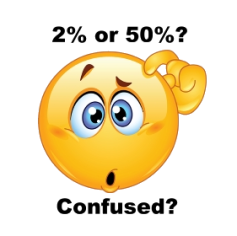 The correct answer is they both are. Huh?
The correct answer is they both are. Huh?
The reason for saying both is that all cards purchased with cash or check at the Gene Grawe Fund office will pay your student's tuition account 2% of the face value of the gift cards. Yet, all gift cards purchased online using PrestoPay at either RaiseRight.com or through the RaiseRight mobile device app, will pay the student's tuition account 50% of each card's rebate.
The reason behind the difference is bookkeeping ability and a need to shift some of the gift card sales workload from the local GGF office to the online world. RaiseRight.com is fully automated and can track rebates earned right down to the individual cards purchased. It was designed to be that way from the very beginning back in the 1990s. That allows us to know exactly how much rebate was earned on every purchase and so we can safely award half of those rebates to the student's account.
However, gift card sales in the Gene Grawe Fund office is a very manual process where it's only possible to track the total amount of all gift cards made in a single purchase. If you thought the lines were long at the Gene Grawe Fund office between Thanksgiving and Christmas now, can you imagine what they would be if we tripled the time it would take for every purchase? So locally, we just record the total amount of every cash and check purchase and award 2% of the face value to the student's account. Experience has taught us that is a fair distribution that works well for all parties.
However, the two different award methods does present a decision for you to make-where do you buy your cards to maximize your family's tuition earnings? The math tells us that a rebate of 4% is the dividing line on where to pay for your gift cards. Below 4%, buy at the Gene Grawe Fund office with cash or check. Above 4%, buy online with PrestoPay at either RaiseRight.com or with the RaiseRight mobile device app (which is still RaiseRight.com).
If the rebate is greater than 4%
You can maximize your earnings by ordering your higher rebate gift cards on RaiseRight.com, paying for them with PrestoPay, and then bringing the order number to the Gene Grawe Fund office to pick them up. For instance, if you use PrestoPay to buy a $100 gift card that has a 10% rebate, you'll earn 50% of the $10.00 rebate which comes to $5.00 added to your child's tuition account. If you pay for that same gift card with cash or check at the Gene Grawe Fund office, you'll earn 2% of the card's $100 face value which only adds $2.00 to your child's tuition account. Big difference!
So, for instance, you should buy or reload your Panera Bread (8%) gift card and your Sprouts Inn (10%) gift cards online at RaiseRight.com or through the RaiseRight mobile device app to earn a greater reward! With the RaiseRight app, you can even make your purchase from your car in the parking lot at the Church of St. Peter, then walk in to the Gene Grawe Fund office, show your smartphone to the volunteer, and walk out with your gift cards. It's truly that easy. If you can use Facebook, you can use RaiseRight. All you need is your thumbprint.
If the rebate is less than 4%
For lower rebate gift cards, it's better to buy them using cash or check at the Gene Grawe Fund office. For instance, if you use cash or check at the Gene Grawe Fund office to buy a $100 gift card that has a 3% rebate, your child's tuition account will earn 2% of the $100 face value which comes to $2.00. If you pay for that same card using PrestoPay it will earn 50% of the $3.00 rebate which comes to $1.50. Another big difference!
So, for instance, you should buy your Wal-Mart (2.5%) and Amazon.com (1.75%) gift cards by cash or check at the Gene Grawe Fund office to earn the greater reward!
If the rebate is exactly 4%
At exactly 4% rebate, it makes no difference where you purchase them. However, there are some restrictions with a few of our local merchants that limit where you can pay for the cards.
If you have to bring your bill into the GGF office to pay
We have a number of local merchants who don't offer gift cards and you must bring your invoice or statement into the Gene Grawe Fund office and pay it there. And we have some Local Merchants where you must pay your bill at their business and then they send us the rebate afterwards. For all those situations, refer to our Local Merchant List which can be downloaded from our website. It now has a column with two symbols to help guide you in where to make your purchase.
Pay your YouTube Premium bill and pay for your Android apps & subscriptions with Gene Grawe Fund money.
 Google Play is only available as an eGiftCard so you must be enrolled in RaiseRight.com to purchase one. They are not sold in the Gene Grawe Fund office. If you need to enroll in RaiseRight.com, please read our step-by-step enrollment article found here.
Google Play is only available as an eGiftCard so you must be enrolled in RaiseRight.com to purchase one. They are not sold in the Gene Grawe Fund office. If you need to enroll in RaiseRight.com, please read our step-by-step enrollment article found here.
Our YouTube Premium Family Plan with six accounts is one of the most useful things I've ever subscribed to and is probably the best $22.99 I spend each month. The entire family uses it for uninterrupted videos and music for our five family members. They also have a Student Plan.
Here's what you need to do to setup and start paying your monthly $22.99 YouTube Premium bill and for all your Android smartphone subscriptions using a Google Play ScripNow! eCard:
- Login to RaiseRight.com or MyScripWallet and buy whatever value Google Play ScripNow! you desire.
- Once you've made your purchase, open the ScripNow! and select and copy the Card Number to clipboard memory.
- Follow the Redemption Instructions below the Card Number to redeem and transfer the gift card's value to your Google Play balance.
- While still logged in to your Google Play account, click on Payment Methods and you should see your Google Play balance.
- Click on Edit Payment Methods to go to Google Pay.
- Click on Payment Methods and make Google Play balance the primary payment method for your Google Pay account.
- Finally, click on Subscriptions and Services and then on Manage to change the How You Pay over to Google Play balance for YouTube Red (Premium) and any other apps, subscriptions, and services you desire.
- Google Pay zapps your Google Play balance just like clockwork on each renewal date.
- You'll need to check your Google Play balance on a regular basis.
- Login to RaiseRight.com or MyScripWallet and buy whatever value Google Play ScripNow! you desire.
GIFTS: You can purchase a Google Play ScripNow! eCard in $5 increments from $10 to $500 and then print out the ScripNow! page with its code, fold it up, put it in a card, and mail it to a student away at school or to a child, grandchild, niece, nephew, etc. for birthdays, holidays, or just an I Was Thinking of You kind of day. I guarantee you they'll appreciate it even if they have an iPhone or iPad.
NOTE: It's worth mentioning that PayPal can be selected as a Google Play payment method. Which means you can load a registered Gene Grawe Fund prepaid Visa gift card as a funding source in the Wallet of your PayPal account. Then when you select PayPal as your Google Play payment method, you'll be given the opportunity to choose the GGF Visa you just loaded.
ATTENTION RETIRED MILITARY & VETERANS!
 Did you know that you can pay your SGLI or VGLI premiums using either a registered or non-registered Gene Grawe Fund Five Back Visa prepaid debit card?
Did you know that you can pay your SGLI or VGLI premiums using either a registered or non-registered Gene Grawe Fund Five Back Visa prepaid debit card?
If you are helping a student in the Quincy Catholic school system and you're paying your SGLI or VGLI premiums through military allotment, you can stop the allotment and begin paying the premium with GGF money. The Prudential OSGLI website takes the GGF Visa as easy as can be. For me, that's another $294 a month or $3,528 a year of GGF spending to help with my granddaughter's tuition.
All you have to do is call OSGLI and tell them to stop the allotment. Wait a couple months for that to happen, then when you get your first statement begin paying your premium on the OSGLI website using a Gene Grawe Fund Visa. They even accept an unregistered Visa. Doesn't matter to them.
NOTE: I've checked with OSGLI and was told that it is currently not possible to make multiple smaller payments to pay your premium. That applies whether the payment is made online or by phone. So until the Gene Grawe Fund can offer prepaid Visas larger than $500, our premium payment limit will be $500. In other words, if your monthly premium is greater than $500, you won't be able to use Gene Grawe Fund Visas.
WARNING: RaiseRight.com Wallet ScripNow tab only shows the last 90 days
When you're logged into RaiseRight.com and you're browsing in your Dashboard | Family Functions | Wallet | ScripNow tab, be aware that its default Filter by Date Range only shows you the last 90 days of your digital eGift cards. To see all your older ScripNow! eCards you'll need to expand your date range. We're not aware of any settings where you change the default setting to something other than the Last 90 Days.
I usually just edit the starting year to a few years back (like changing 2023 to 2020) and then click on the Apply button. Then it shows me all my ScripNow! eCards. Today, only one ScripNow! shows up in the default last 90 days. But, when I change the start year to a few years back, 5 older ScripNow! eCards show up.
RaiseRight.com Wallet eGiftCard tab has a Show Hidden checkbox
When a RaiseRight.com eCard is empty, most Gene Grawe Fund members click on the Show/Hide toggle button in the far right column to keep it from displaying in the list. Every once in awhile you may want to expand the Filter by Date Range dates and check the Show Hidden checkbox and look over this longer list. Maybe even check a few balances to make sure all the entries that display Show in the far right column are all $0.00 balance eCards. Who knows, last year, you could've accidentally clicked on the Hide toggle button and made a $100 Texas Roadhouse eCard vanish. Uncovering that would be more fun than finding a Sawbuck in an old coat pocket!
UPDATE 5/26/2022: Following my own advice (something I should do more often), I just uncovered an $8.45 balance on a Petco ScripNow! dated May 24, 2021, just over a year ago!
IMPORTANT TO REMEMBER: The Show/Hide button is a toggle switch. Not understanding how it works could cause money to be hidden from your view! When you click on the word Show or Hide, the record changes to the state indicated by the word that was displayed when you clicked on it. So when you see the word Show in the far right column, that means the record is currently hidden from view and if you click on Show you will unhide (i.e. show) the record. Conversely, when you see the word Hide in the far right column, that means the record is currently visible (i.e. showing) and if you click on Hide, you will hide the record from view. Very important distinction to understand.
RaiseRight.com Wallet Reloads tab can have multiple pages
When you're logged into RaiseRight.com and you're browsing in your Dashboard | Family Functions | Wallet | Reloads tab, be aware that if you have more that 5 cards registered as reloadable there will be multiple pages. A few folk missed that point (one was me) and thought some of their reloadable gift cards went missing. Look for page numbers right above the $ Balance column.
Wal-Mart Gift Cards are Reloadable (but you earn 38% less tuition funds)
Yes, Wal-Mart gift cards are now reloadable. Just save one of the Wal-Mart gift cards you bought at the Gene Grawe Fund office, register it in your RaiseRight.com account, and reload it up to $400 at a time. Doesn't matter what denomination card you use. You could load $100 onto a $25 gift card. We've found it best to reload $250 cards with $250 and then treat it just like a new one purchased from the GGF office.
Because of 50% of the rebate rule for online purchases paid by PrestoPay, you might want to consider buying fresh Wal-Mart gift cards straight from the GGF office instead of reloading them on RaiseRight.com. You'll earn a 38% larger tuition award that way.
Tips for Spotting Phishing Emails
Phishing email and phishing attempt are slang phrases for any email message that is on a fishing expedition for information that can be used for fraudulent purposes. It gains this information by tricking unsuspecting email recipients into giving up that information in a variety of ways.
These easy tips from RaiseRight.com will help you identify phishing attempt emails in your inbox:
- Email address isn’t genuine.
Phishing emails will often come from an address that at first glance appears to be genuine. Scammers aim to trick recipients by including the name of a legitimate company or person you know within the email address. Take a moment to examine the email address and you may find that it contains a glaring typo or is a bogus variation intended to appear authentic. If you’re still uncertain if the email in your inbox is a phishing scam or not, use a different communication method to reach out to the person it was supposedly from. - Email message asks for personal information or money.
It’s a red flag if the email requests you to confirm personal information or provide something of value that you wouldn’t usually provide, such as login credentials, bank information, or gift card codes. - Email message is poorly written.
If you received an email and it’s riddled with poor language and various typos, this is a strong indicator it is a phishing email. Read the email and check for spelling and grammatical mistakes, as well as strange turns of phrase. - Email message contains suspicious links.
Phishing emails may include an attachment or link to direct you to a page where they will attempt to capture personal information or install malicious software on your device. Hover over any links in the email to see if the web address is recognizable and authentic. Never click links or download attachments in a suspected phishing email.
- Email address isn’t genuine.
Finally, if you believe you’ve received a phishing email, delete it. Do not reply or send requested information.
Make saving paper and printer ink part of managing your household's Gene Grawe Fund program.
For instance, it's sometimes prudent to save the transaction history for a GGF Visa before you shred the plastic card. You may have paid a bill or made an important purchase with that card and you might someday need the transaction history for warranty verification purposes. There are many reasons why you might want to save a gift card's transaction history. Remember, you're never going to receive a statement in the mail like regular debit and credit cards.
Instead of printing it out on paper which wastes ink, paper, and eventually has to be filed (something I'm terrible at), you can just print it to a PDF file and save it to your computer. For Microsoft Windows users click here for a good article that explains it better than I can.
Once you learn how to do it, I'm sure you'll find many other tasks that you could apply this to.
NOTE: Since I used the Gene Grawe Fund Five Back Visa card's transaction history in my example, I need to mention two other things about it. First, be sure to include the card number, expiration date, and security code in the filename of the PDF as that information is not in the transaction history. Second, if you've had that GGF Visa for a while, you might want to expand the date range of the transaction search in order to display all your transactions. When you first bring up the transaction history it defaults to just the last 60 days. Which won't always be enough. I usually lower the last digit of the year in the From box by one (e.g. 2023 to 2022) and then click on Search again. Now, it displays the last 14 months, which is usually enough for my purposes.
Use Gene Grawe Fund gift cards to pay for holiday parties
With the holidays fast approaching you might consider volunteering for your employer's or organization's holiday party/dinner planning committee. Then try to steer the party location to one of the many Quincy restaurants who are merchant members of the Gene Grawe Fund. Verify that the restaurant will accept their own gift cards in payment for a large party or dinner. Some may not. We heard one of our members recently paid a class reunion's $600 dinner bill with Sprout's gift cards earning $60 for the GGF.
Finally, the date and restaurant location for large holiday gatherings are usually set a year in advance. So if you can't get it done this year then start working now for next year's party. Large holiday parties and dinners would seem to be a virtually unrealized source of revenue for the Gene Grawe Fund. If you have any experience doing this, please send in your guidance using the SEND US YOUR TIPS link below.
Dedicate a $50 or $100 GGF Visa to limit your monthly Blessing Java coffee habit
 Have you been spending too much on coffee at Blessing Java lately? Try this: each month, buy one $50 or $100 prepaid Visa debit card from the Gene Grawe Fund and then make that the only card you use at Blessing Java.
Have you been spending too much on coffee at Blessing Java lately? Try this: each month, buy one $50 or $100 prepaid Visa debit card from the Gene Grawe Fund and then make that the only card you use at Blessing Java.
When it's empty, make yourself wait. Of course, some of you may have to start with a $100 Visa and work your way down to a $50 Visa.
Grandparents can reload cards for distant grandchildren
A Gene Grawe Fund grandparent has an 11 year old grandson who lives out of state and loves to eat at Subway. So grandpa gave him a reloadable Subway card that is linked to grandpa's RaiseRight.com account. Now, grandpa can reload the Subway card whenever is get's low.
We recently had a Gene Grawe Fund grandparent tell us about a grandma who gives all her grandchildren a reloadable gift card for Christmas, then adds small reload funds to it throughout the year for other holidays, birthdays, or just because she loves them. It saves her on shipping cost for gifts and since she reloads from home, grandma doesn't have to go out shopping and to the Post Office!
I'm no expert, but I think this would also help kids have a real world experience learning to manage plastic spending without the big risk of losing a credit card. It won't be the end of the world if they lost a Subway gift card with a $20 balance. They might shed a tear or two, but that would be a good learning experience.
What is a Promotional Load entry on your FiveBackGift.com Visa transaction history?
This another good reason not to let a cashier toss your zero balance GGF Visa prepaid gift card. Hold on to your gift cards until at least a month has passed since last use.
Today, I was checking the balance on some older Visas before I shredded them, when I discovered one with a 50¢ balance. There was a $0.50 credit entry called a Promotional Load that had occurred a couple days after a family member zeroed out the Visa at Panera Bread. With a little research I discovered that Panera Bread is one of the 50 merchant partners of FiveBackGift.com. If you use your GGF Visa at one of these merchants you earn a 5% reward that is credited back to your Visa as a Promotional Load. Other area merchants on that 5% reward list are AMC, Bath & Body Works, Famous Footwear, Old Navy, and Village Inn. So, if you ever use a GGF Visa at those stores, you'll need to check your transaction history for Promotional Loads.
Of course, you'll always want to first try and use a store's gift card purchased through the Gene Grawe Fund office or on the RaiseRight.com website. They pay the Gene Grawe Fund and our students much better. For instance, Bath & Body Works sometimes rebates up to 19% while the Visa only rebates 1.5%.
I recently discovered a promotional load credit of $6.93 on one of my Gene Grawe Fund Visas. Because of a central A/C problem one hot summer evening, we didn't want to add heat to the home by cooking, so we ordered a $138 family take-out meal to be delivered and had no GGF options other than by paying with a GGF Visa. A few days later the $6.93 showed up on the card. Yeah!
Use Hy-Vee's mobile app to scan your gift cards
If you have a smartphone and you use Hy-Vee gift cards, then make sure you install Hy-Vee's newest app for both iPhones and Android phones. It can scan the barcode on your gift cards and add them to the app. Then you can use the app to view the remaining balances on all your Hy-Vee gift cards. When a card's balance drops to zero, is automatically removed from the app. Very cool!
Keep low denomination gift cards on hand for tips and other small gifts.
Keep lots of low denomination gift cards on hand to use for tips. Use them to tip for grocery delivery, pizza delivery, lawn mowing payment and tips, snow removal, and so on. As long as the cards are for merchants that are useful to the recipient they've always been appreciated. Buy extra of the low denomination ($5 and $10) gift cards when they're available during the Christmas holiday shopping season.
Put A Memory Jogging GGF Note In Your Checkbook
Use a bold marker to write GGF? on that plastic check writing surface that duplicate check checkbooks use. Or write it on the outside cover of your checkbook. It will cause you to think, "Could I use a GGF gift card instead of the check I'm about to write?" Works for at least one of our members.
Ask merchants to join the GGF
Get in the habit of asking non-GGF merchants, where you spend your hard earned money, to consider becoming part of this great charity. We've had two merchants join just this summer because some of our members mentioned the GGF to them. It's hard to ignore the spending power of over a thousand families in the Quincy area who alter their monthly spending to favor Gene Grawe Fund merchants.
Your Tip Goes Here
Everybody has one. What's yours?
Send us feedback!What do you think?
Protect Your Smartphone During Transactions
If you have a smartphone, you can just show the merchant your smartphone and they will scan the eGiftCard barcode or key-in the numbers. Never hand your unlocked smartphone to anyone who will take it out of your sight to scan the barcode. Either walk with them to the register or let them write down the gift card number. If you do not have a smartphone you can print your eGiftCard certificates and take them to the merchant. If eating at a restaurant you could also just write the eGiftCard number on your bill.
Don't Forget the Gratuity
When using gift cards in restaurants it's easy to forget about allowing for tips for wait staff. All meal and beverage charges, plus tips cannot exceed the maximum amount you allow or the value of the gift card, whichever comes first. If you received good service, make sure to remember those people when tabulating your bill and gift cards.
Never Reload Your Five Back Gift Visa Card on the FiveBackGift.com Website
The Gene Grawe Fund receives no rebates for purchases there. We only receive rebates for the Five Back Gift Visa cards we sell from our office in the Church of St. Peter. You may occasionally need to register a Visa gift card on the FiveBackGift.com website to facilitate some online shopping, but don't reload your card there. Neither the Gene Grawe Fund nor your designated student will receive any credit for your reload purchase.
Track your GGF & RaiseRight.com Purchases in Quicken
We're not pushing Quicken, but it helps to track your gift card spending in a financial management program like Quicken. Just create a cash account called Gene Grawe Fund and show checking account transfers into it and log your outgoing spending just like any other cash account. If you keep it up, you can run a report anytime you want to know your spending for the year. To make your reporting easy just have every gift card purchase, be it Gene Grawe Fund office or through RaiseRight.com, use the same tag. My tag is GGF Gift Cards and every card purchase has that tag. If you don't use it anywhere else, you can have your custom date range report return only those transactions using the GGF Gift Cards tag.
Setup A Gene Grawe Fund Gift Card Wallet
 Pick up a well-made, credit card wallet somewhere. Must be one that can hold lots and lots of cards and it helps to have an elastic retainer for a clickable Sharpie marker for writing balance amounts on gift cards. Buy a gender neutral-looking one if you want dad to walk into Home Depot with it.
Pick up a well-made, credit card wallet somewhere. Must be one that can hold lots and lots of cards and it helps to have an elastic retainer for a clickable Sharpie marker for writing balance amounts on gift cards. Buy a gender neutral-looking one if you want dad to walk into Home Depot with it.
A dedicated gift card wallet will be a lifesaver in helping you to keep your Gene Grawe Fund program organized.
A Gene Grawe Fund member wrote an article about their new gift card wallet (pictured at left) which he and his family think is just about the best one out there. Click here to read the article.
Try An Excel Spreadsheet to Help In Your GGF Program
One of our members has offered a pair of Excel spreadsheets that he created to help keep his family's Gene Grawe Fund program organized. You can read the article and download the spreadsheet here.
Register All Your GGF Visa Debit Cards
After a little over a year managing my household's Gene Grawe Fund program, I've come to the conclusion that it's better to just go ahead and register all the Visa prepaid gift cards that I purchase. That way, if the card gets denied by an online retailer, I know I've done everything in my power to make their website accept the card. Everything else is outside your span of control.
How-To Register a GGF Visa Gift Card
Most transactions using an unregistered GGF Five Back Visa gift card, will process without a problem. However, you will occasionally run into a transaction that will be denied or otherwise fail to process. Many of those transactions will go through if you simply register the Visa first.
To do that follow these steps:
- Go to FiveBackGift.com and click on the Register tab.
- Enter the card information and click on the Register Card button.
- Complete your registration by entering the needed information.
- Click on the Submit Registration button.
Completing these steps will enable purchases with any merchant requiring a billing address for transaction authorizations.
Your Tip Goes Here
Saving this spot for your tip.
Send us feedback!What do you think?
Destroy Your Own Zero Balance Gift Cards
 Never let anyone other than you, such as wait staff and cashiers, throw away your supposedly zero-balance gift cards. After only a year in the Gene Grawe Fund program, I have had several supposedly zero-balance gift cards show up later with balances. The largest was $32.16 and the smallest was $3.56.
Never let anyone other than you, such as wait staff and cashiers, throw away your supposedly zero-balance gift cards. After only a year in the Gene Grawe Fund program, I have had several supposedly zero-balance gift cards show up later with balances. The largest was $32.16 and the smallest was $3.56.
We recommend keeping and destroying your zero balance gift cards only after you've checked them a few weeks since last use. Merchants refund charges or returns back to the card used. Restaurants place holds and make multiple charges such as meal costs, bar drinks, and tips that are processed in the first few days after dining out. Sometimes, it doesn't always add up later to what the waitress saw. If a few dollars end up back on the card and it's in the local landfill, then it's your money down the drain. When multiple cards are used to pay for one transaction that complicates things even more. But, you'll never know it if any cards were thrown out by the cashier.
UPDATE 6/28/2018: Today, I shredded my pile of supposedly empty gift cards. As I was checking the cards for any balances I discovered a Five Back Visa with $36.66 on it. As I studied its transaction history I found the last transaction was a hold that had expired and put $36.66 back on the card. I had last used that card a couple months ago.
UPDATE 9/14/2019: Today, I shredded about a 4 month pile of used up gift cards. As I was checking the cards for any balances I discovered three Five Back Visas with a total of $30.92 on them! As I studied their transaction historys I found two promotional loads and an expired hold. I am very, very careful in how I manage our household's Gene Grawe Fund program and I still find positive balance gift cards trying to slip through. So I promise you that if you're not holding onto your used up gift cards for a few months before you check them one last time, you're probably throwing money away.
Here's a time saver to use when checking balances on multiple GGF Five Back Visa debit cards
If you have to check the balances on multiple GGF Visas, try to remember this little time and keystroke saving trick.
- Go to the Five Back Gift website and check the balance of the first card using the Check Balance/Transactions tab.
- Now, click on your browser's refresh button. Usually, a circular arrow button up near the address bar. On desktop PCs and laptops you can simply press the F5 function key.
- That resets the page back to the Register Card tab. Now, you select the Check Balance/Transactions tab again. Hopefully, your previous card's information will be showing in the four text entry fields. Works best with Firefox browser.
- Usually, the six leftmost digits of the card number stay the same from card to card. Same with the expiration dates; just tab through them on your way to changing the CVV code.
Pay your Kohl's charge account with Kohl's Cares gift cards
This is possibly the best deal in the entire Gene Grawe Fund!
Most new Gene Grawe Fund members truly don't believe that they can pay their Kohl's charge account bill with Kohl's gift cards until they prove it to themselves.
You do it like this:
- Use your Kohl's charge card online and in-store to gain all those wonderful Kohl's discounts that are reserved only for Kohl's account holders. Sometimes as much as 30% off your entire purchase.
- When you get your statement, stop by the GGF office to buy however many Kohl's Cares fund raising gift cards you need. You can also buy Kohl's digital ecards on RaiseRight.com and use those to pay on your Kohl's charge account. However, just know that if you spend $1,000 on Kohl's Cares ecards on RaiseRight.com, you will get ten barcodes and ten numbers for ten individual $100 ecards, not one $1,000 ecard like you get with other retailers.
- Finally, go to the Kohl's Customer Service counter or to any Kohl's store cashier and pay on your Kohl's charge account with the Kohl's Care gift cards you bought through the GGF or online at RaiseRight.com. I have had the cashier scan the barcodes from my smartphone and I have also digitally clipped the barcodes from the ecards on RaiseRight.com, pasted them into a Word document, printed it out, and took that paper with the printed barcodes to the cashier. They all worked fine.
- Because Kohl's rebates 4%, it doesn't matter whether you buy them with PrestoPay on RaiseRight.com or by cash or check at the Gene Grawe Fund office. At 4% your tuition earnings will be the same.
- Use your Kohl's charge card online and in-store to gain all those wonderful Kohl's discounts that are reserved only for Kohl's account holders. Sometimes as much as 30% off your entire purchase.
Simple as that.
There aren't too many things in life that are an actual WIN, WIN for the cuistomer. But in this case you win twice. First, as a Kohl's account holder, you gain significant merchandise discounts that no one else gets. And second, your student and the Gene Grawe Fund win a 4% rebate to help offset school tuition.
Use Goo Gone to remove permanent marker ink from gift cards
Goo Gone is just about the best cleaner for removing Sharpie and other permanent marker ink from reloadable plastic gift cards. Not only do many thoughtful cashiers write your card's balance on the gift card, but we all do it to. With more and more merchants going to reloadable gift cards we need a way to clean off all that writing. I've tried a number of products, but found Goo Gone to be the best. Plus, it smells much better than alcohol. You can pick up Goo Gone in the cleaning products section of most any store.
GGF office has some FREE adhesive labels with Reloadable printed on them
If you stick a Reloadable label on your reloadable gift cards it's less likely that a cashier will toss the card when it's empty. Next time you're in the Gene Grawe Fund office ask the volunteer for a few of them to put on your cards. There's usually a jar of them on the desk.
The Salvation Army's red bell ringer buckets can now accept Gene Grawe Fund gift cards
Starting with the 2018 Christmas season, Quincy's Salvation Army bell ringer buckets have an extra long slot in the bucket's lid that is long enough to allow you to insert a standard size gift card. We've been told by the Salvation Army that general merchandise, gas, and grocery gift cards along with any prepaid debit cards are of the greatest use to them.
Your Tip Goes Here
Still waiting for you to send one in.
Send us feedback!What do you think?
If you have any tips on using the Gene Grawe Fund or RaiseRight.com, lessons learned (hard way or easy way), and so on, please send them to us and we'll include them in this list. Just use the orange SEND US YOUR TIPS link below.
Send us feedback!What do you think?


